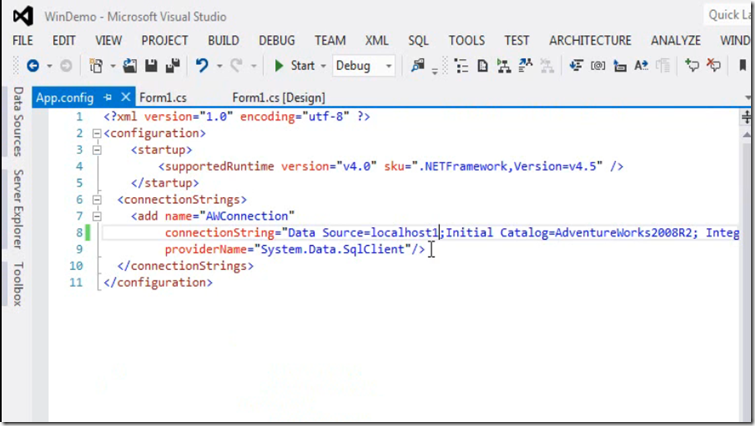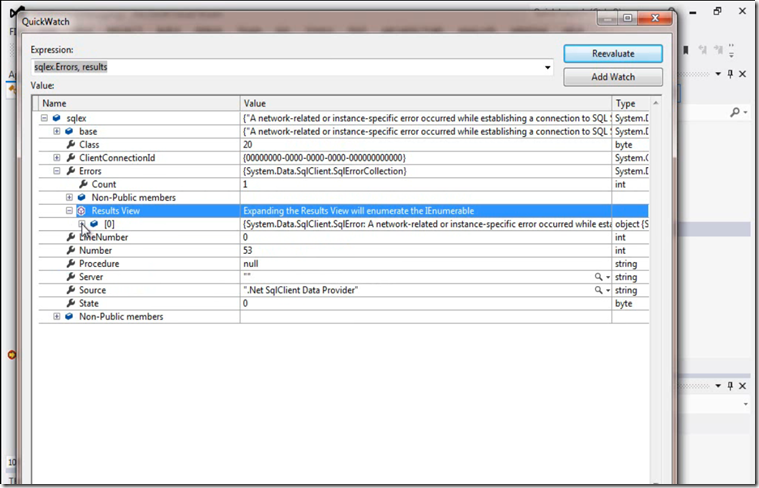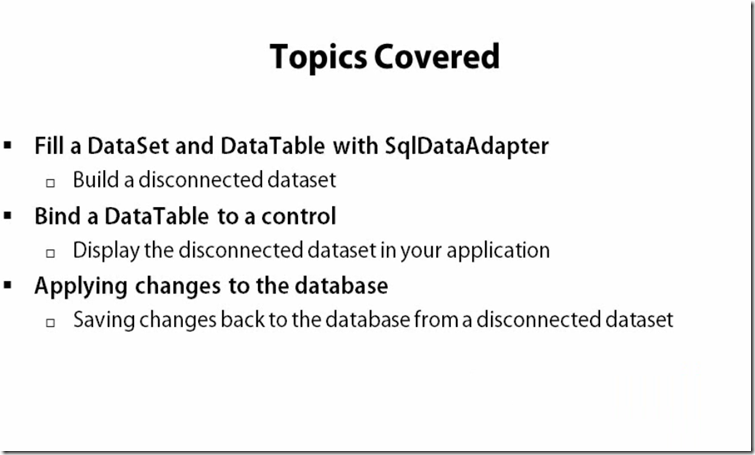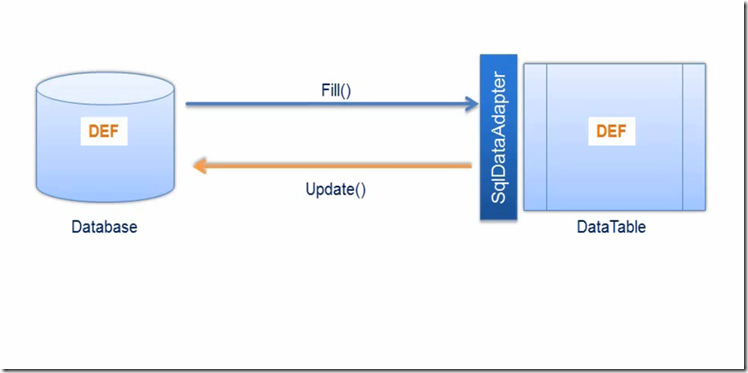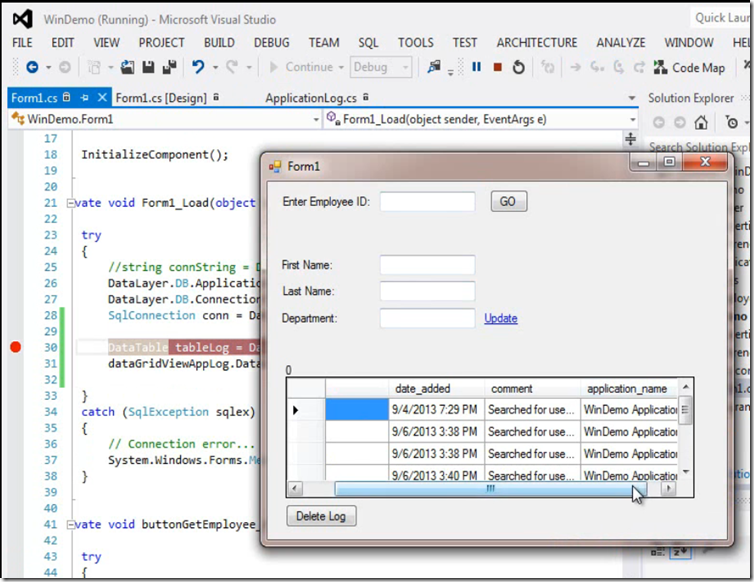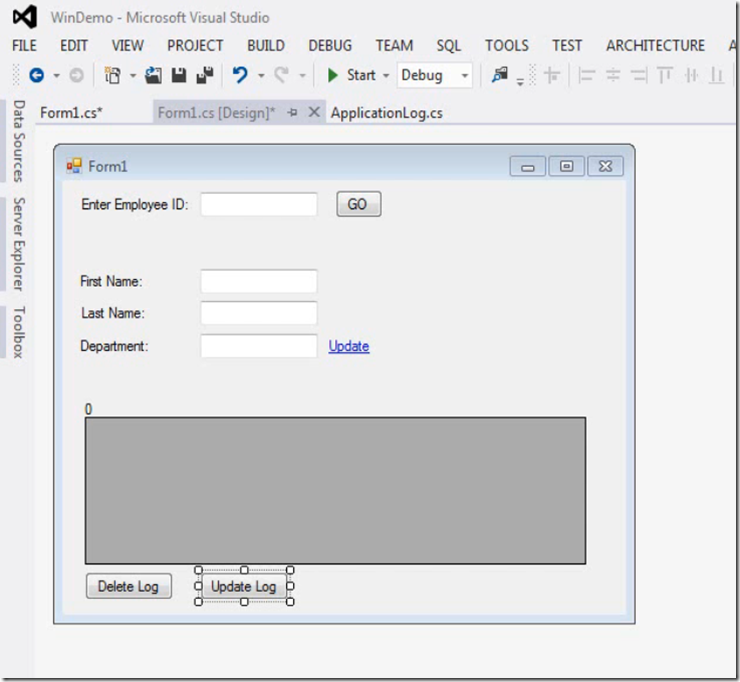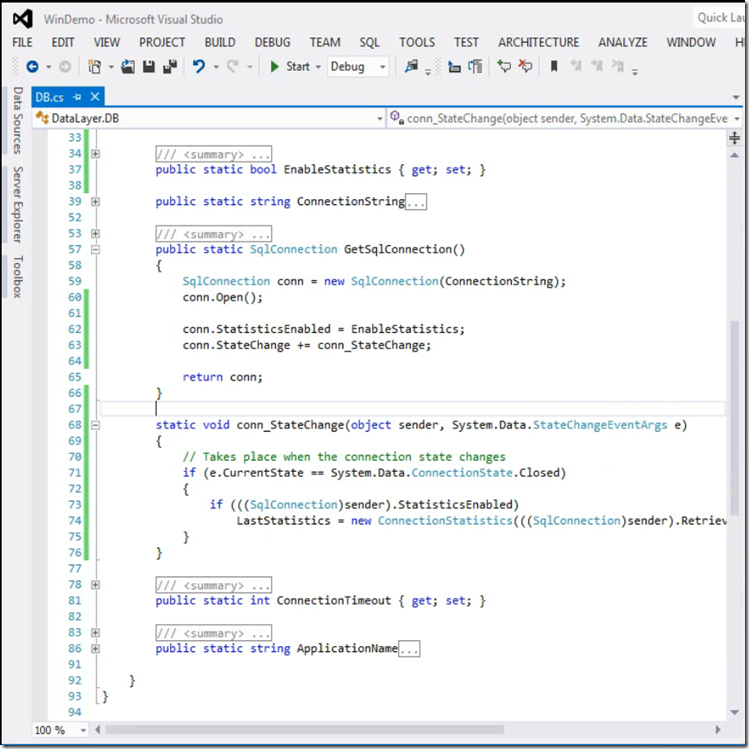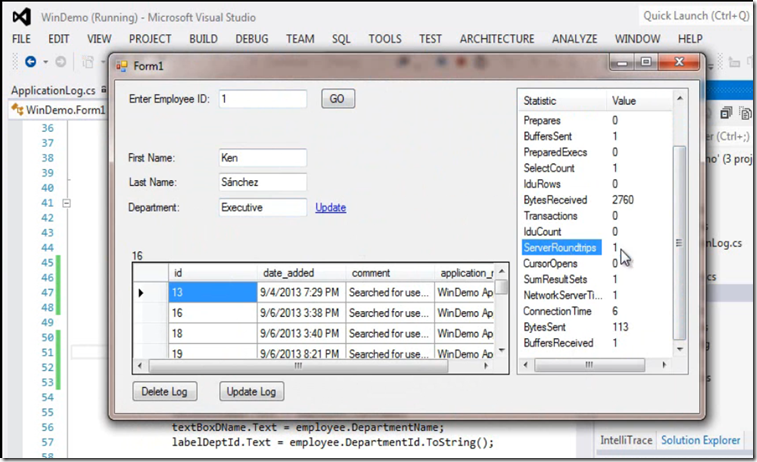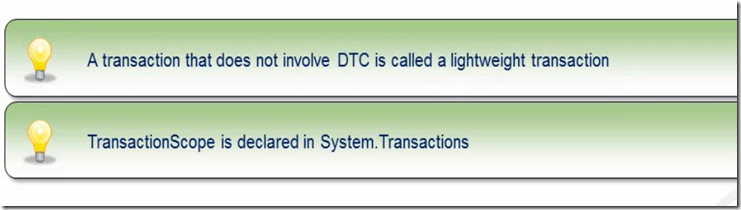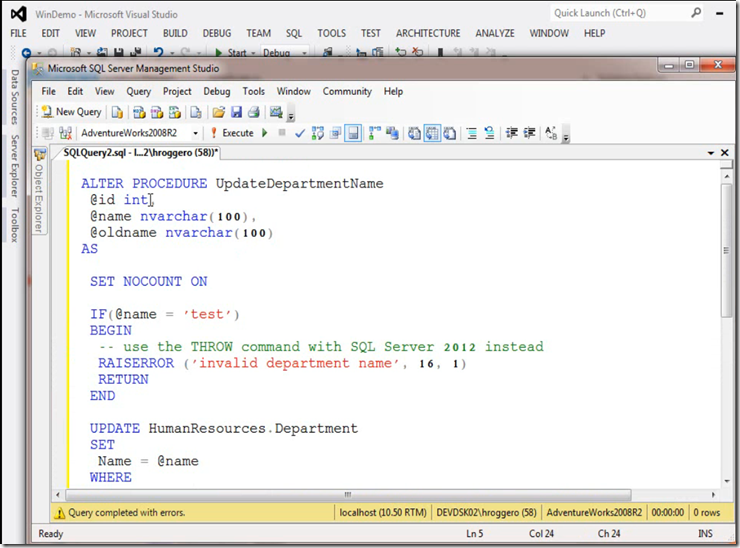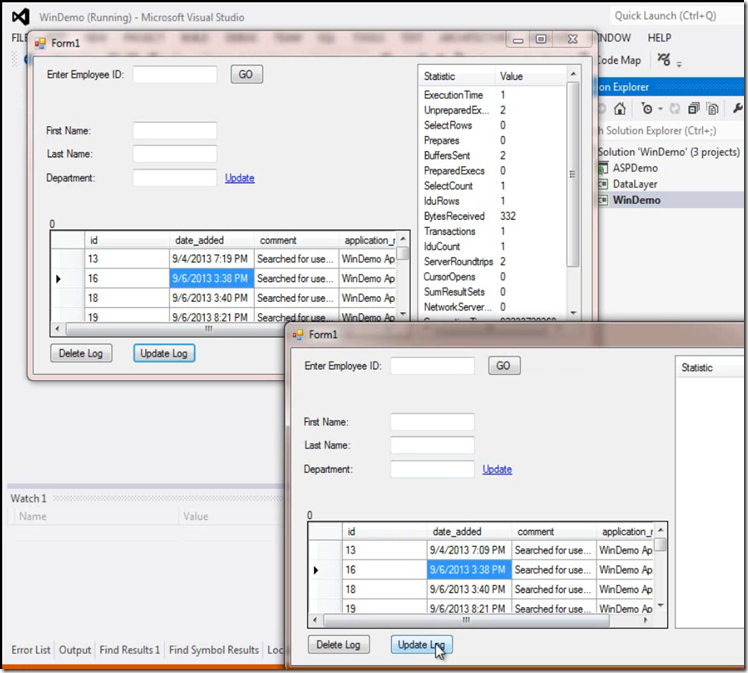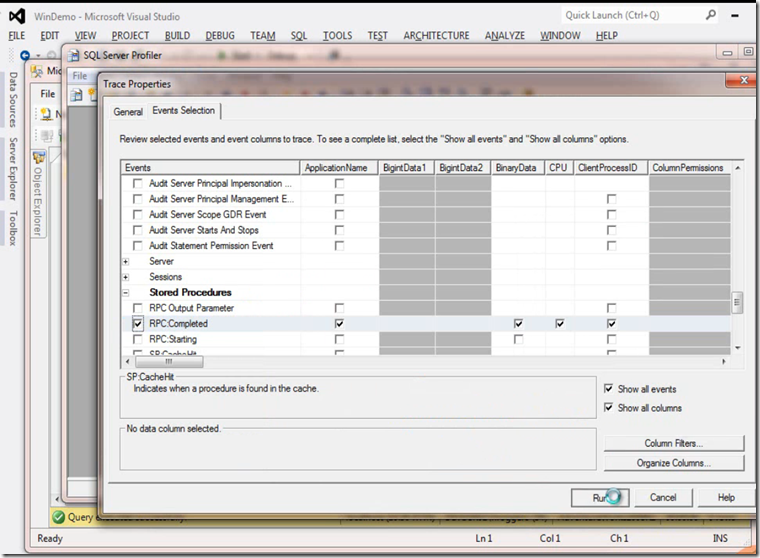The MVP pattern is an Architecture Pattern used to build ASP.net applications. It refers to splitting up the responsibilities for gathering, displaying, and storing data from a web page into separate objects: a Model object, a View object, and a Presenter object. The View is often an interface which is then implemented by an ASP.net web page; the Model is a business object. The Presenter negotiates the transfer of data between the other two objects. The MVP pattern descends from the Model View Controller pattern that was originally described in Smalltalk.
Since, Nevertheless there are two major drawbacks in the traditional MVC approach.
- First is a higher complexity because of the observer mechanism: in order to update the view the controller must make changes to the presentation model, which will trigger the view update. Such indirect relationship may be difficult to understand. Instead the controller could simply send a message to the view, however such direct linking is not allowed in MVC.
- The other shortcoming is that MVC does not conform to the modern UI programming environments where widgets themselves handle user gestures. For example form classes (either Web or Windows) in .NET applications by default contain handlers for user input. Thus it would be difficult to break the common paradigm and make controllers receive the user input instead of views.
Firstly according to MVP, direct requests from the controller to the view become possible. Thus the controller itself may trigger the view updates instead of performing a round trip through the presentation model. In this sense the controller in MVP contains the presentation model from MVC. That is probably the reason why the controller in MVP is referred to as presenter
Here we must note that although the controller has a link to the view object it does not depend on the concrete view class. Instead the controller treats the view in an abstracted way by the means of a separated interface implemented by the view (see the figure above). For example, the encyclopedia controller will communicate the view via the IEncyclopediaView interface with chooseExplFrom(…) and displayExpl(…) operations. Since such separated interface is a part of the application logic, the dependency runs from the presentation to the application logic but not vice versa.
Next thing that makes MVP more convenient (in contrast to MVC) is that it allows views to receive user input. Such behavior fits well modern UI environments. For instance in Windows keyboard and mouse events are handled by UI controls and forms, in ASP.NET user requests are processed by Web page classes. Though the view in MVP receives the user input it should merely delegate all the processing to the controller.
The next figure demonstrates the interactions in MVP by the example of the encyclopedia application. As we can see direct calls from the controller to the view (via the IEncyclopediaView interface) make the overall picture less complicated than that in MVC. Yet the clear separation of responsibilities between the controller (application logic) and the view (presentation mechanism) still remains, in particular allowing the developer to easily support interchangeable views for Web and Windows environments.
Demo of WEB Form Example
Demo of Windows Form example
MVP Framework for .NET Application
Coming Soon…
Blogger Labels: Pattern,Frameworks,Architecture,data,Model,View,Presenter,interface,Controller,Smalltalk,drawbacks,observer,mechanism,presentation,relationship,Instead,message,environments,widgets,user,example,Windows,handlers,Thus,paradigm,controllers,Here,IEncyclopediaView,logic,dependency,vice,instance,events,Though,interactions,separation,developer,Framework,Application,Soon,encyclopedia





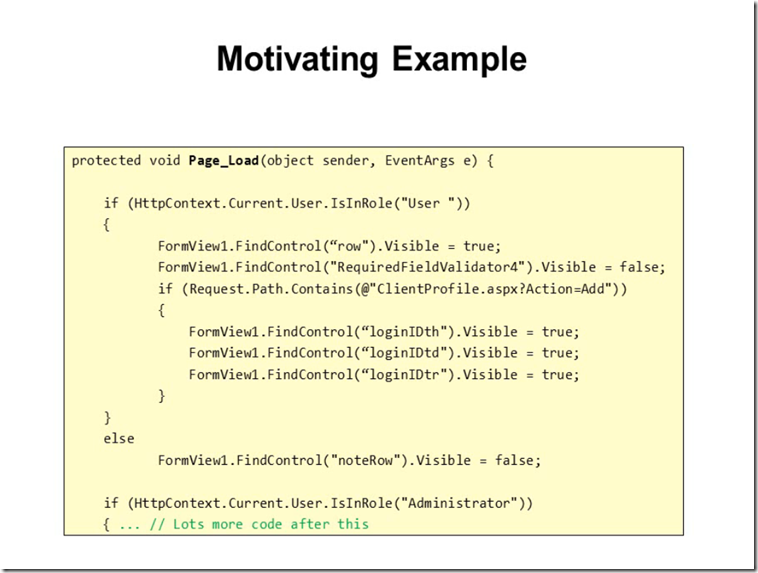






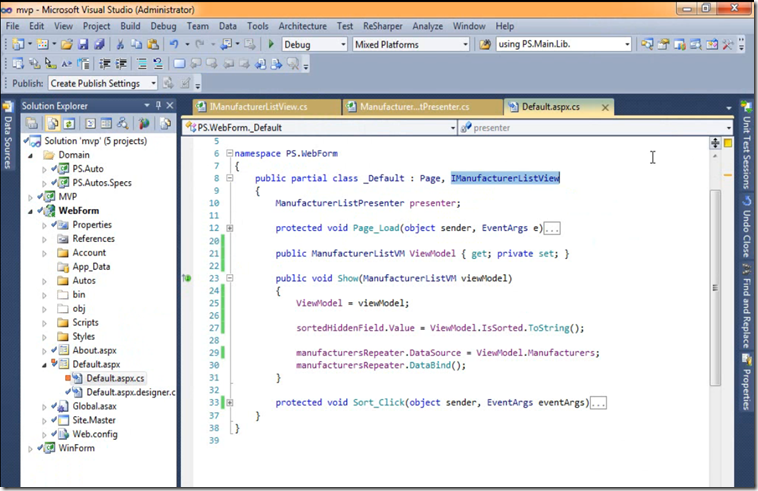









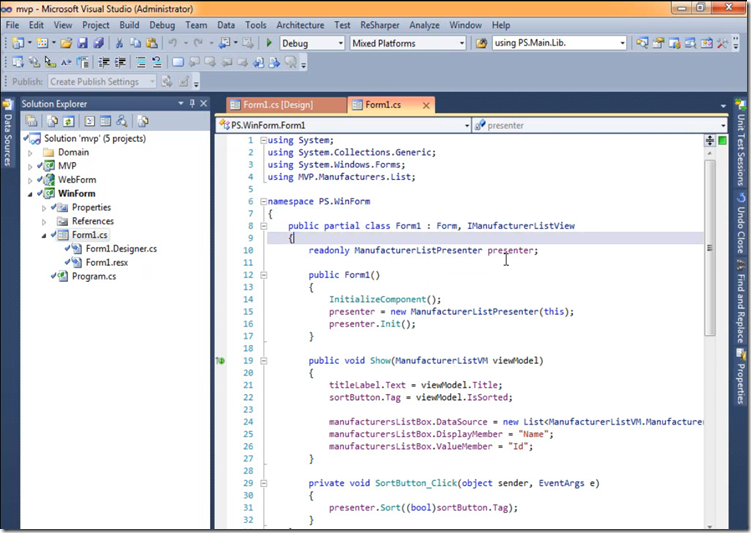

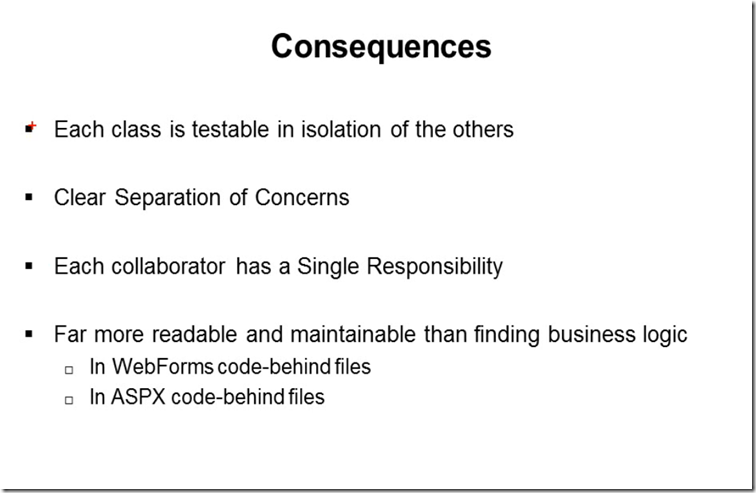
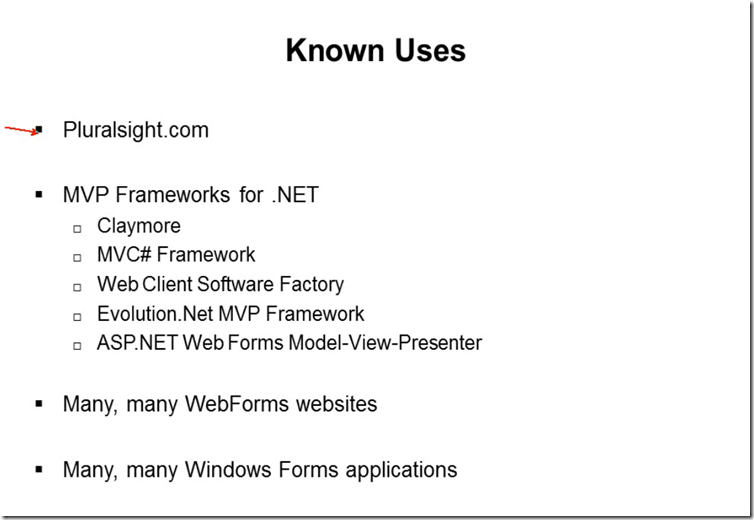


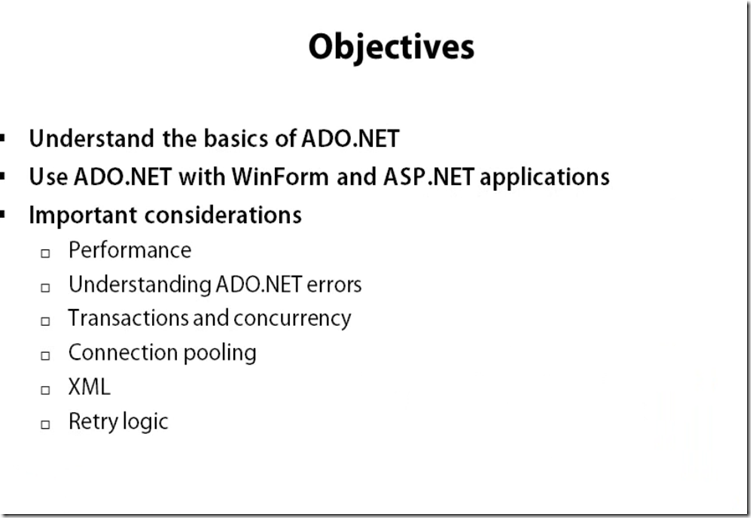
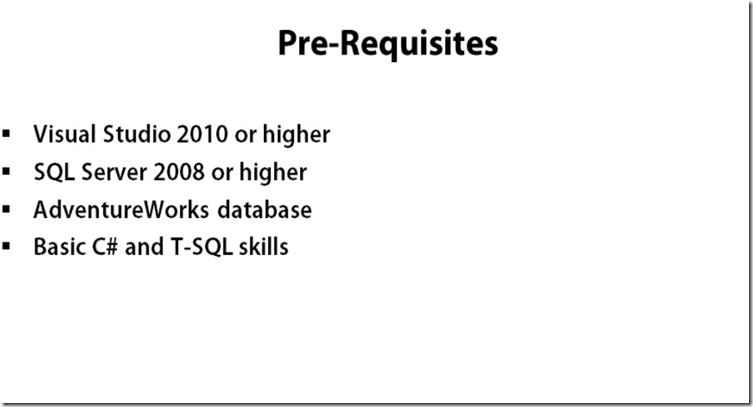


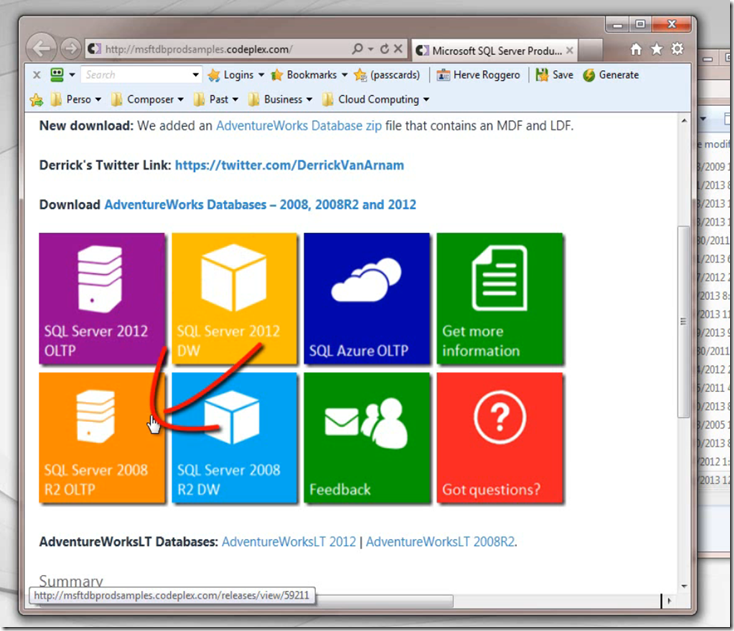

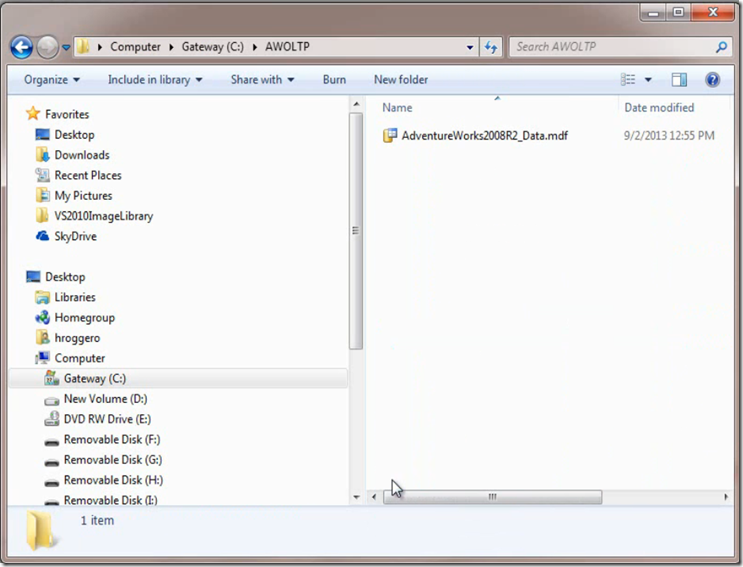



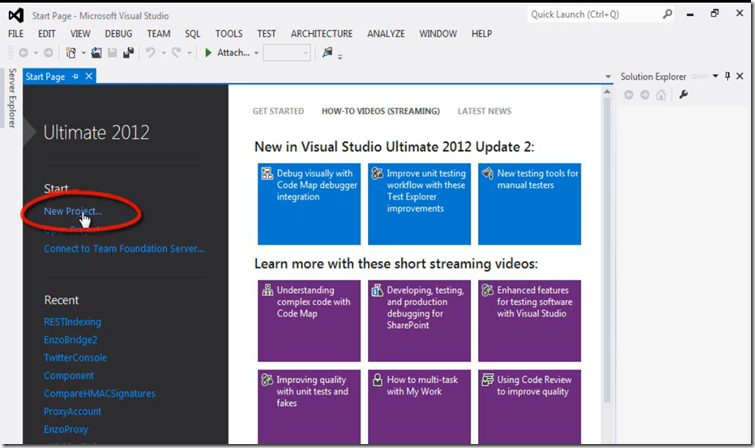





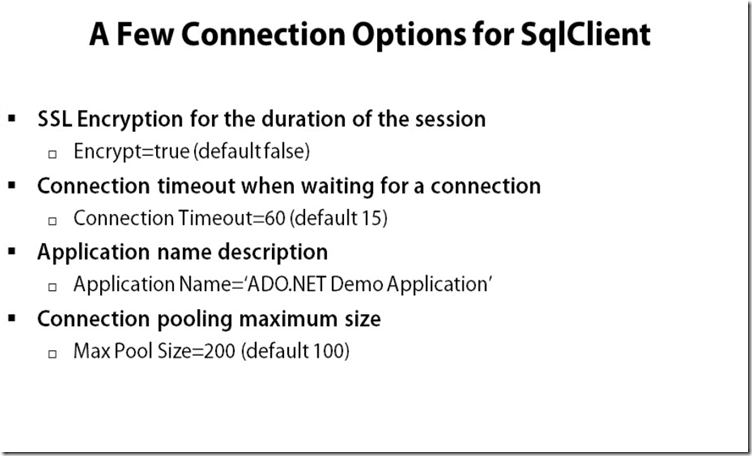





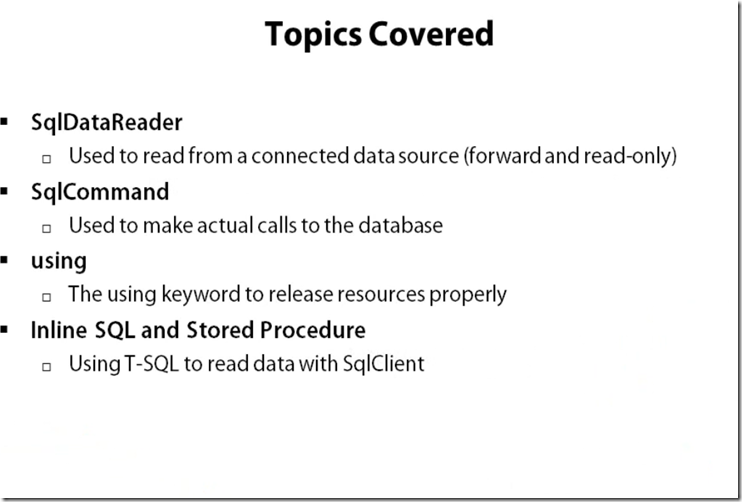





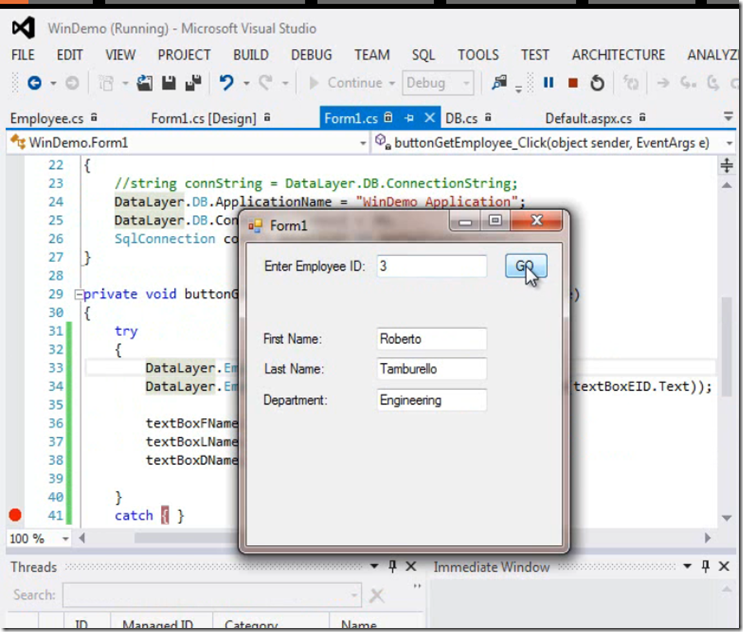


![image_thumb[90] image_thumb[90]](https://blogger.googleusercontent.com/img/b/R29vZ2xl/AVvXsEjW1hxvFTjGY1CT8gZf-ggc4vcE8AIjPyKqm6jGjQMbAZ5NQksZCyZtm8U1Dd__yhYMwuGbxaTp1enUmSm9vycIX9dKEUBH61-G5tSJEB50CugnuL9WJSeJq-ZtiUbbTQPcCH39R8yj20Nc/?imgmax=800)
![image_thumb[93] image_thumb[93]](https://blogger.googleusercontent.com/img/b/R29vZ2xl/AVvXsEhoM0Ssl1E_NbUhBny8JGQoe3IHsB0vvX042N2hNLY1wpIV6oslmFymn9jY-6-6A7YP8utTqeAhr_uobXENM7ol7FJXfwQQ2Op0iPVXHoa2u6JVb_YQY3QFHTtsncrRpIMVLpLRtCpsNIdd/?imgmax=800)
![image_thumb[95] image_thumb[95]](https://blogger.googleusercontent.com/img/b/R29vZ2xl/AVvXsEhiNEb-n4EUf8OEIw89VPGAPh9ZROR45rWoZ5DA4zvKuaopzalza4pOYV64XJRkCLZd3aWEugRuwUgf8CctjPpcMaNrnKNp3IUw8tuvsM-bNk1VG68JWUsDm9atF-ehuvIWBa0Ra2zUbugn/?imgmax=800)
![image_thumb[97] image_thumb[97]](https://blogger.googleusercontent.com/img/b/R29vZ2xl/AVvXsEgAcPbSvE6ErApdwQI8MPof09Fx6biSoGeL4UfTLxVscNP1leQjoN2h3s0ignwXK5qHtwxKVVBa1poRYIDhjx5gaL6H98xYKUqjhn4-ObvjT6QSymI9yyAC2zpfbK6uKb13dB82XE_f3U9E/?imgmax=800)
![image_thumb[101] image_thumb[101]](https://blogger.googleusercontent.com/img/b/R29vZ2xl/AVvXsEiVt38P7-TxiuoCMIn82F-DXnKjbWpNkxuKUCkKm_x6yhCZGvC8D73xpyZKvikjvsL-K-YNgdEVJtOcpCV4luagjua3VkEJNE75gd_EI6CPkb-gDrDFa6Si6vMGSabIb9XgU2iwDJRstCkM/?imgmax=800)
![image_thumb[99] image_thumb[99]](https://blogger.googleusercontent.com/img/b/R29vZ2xl/AVvXsEhkA1D1YKpuvJ8LfKVlIVd6V9G3Pyz3R2EJrhh0Ul6IW5zXJzntTvj6JVfwXdiEnHA6-i7AyMXgQkXVDnauSBfpVia3onDRhXzHWQb8MjQRyDubgBYw_OKxLwR5yJbTMBTfEEKedhorPxKf/?imgmax=800)
![image_thumb[104] image_thumb[104]](https://blogger.googleusercontent.com/img/b/R29vZ2xl/AVvXsEj-NmbSDCGQ2aX-Tcxji3l5bTlq53QmTwS59zEnbkXrGsy6qqM_A3E_8Q6D1S20XB6BUVCp6DIoUaG-A6jzWWwOldZYuIcCndfaeXEQzNUwvBhXzg7LN6QwRO3wRB_uC6n8OrxVEB1rFVwA/?imgmax=800)
![image_thumb[106] image_thumb[106]](https://blogger.googleusercontent.com/img/b/R29vZ2xl/AVvXsEgf56NFsvpI-pyVNrVyCeR6LinKmoFa6diUK8G1gKR1brpMNpdz8QLePYadFeKa9z9Ou1sb1drh9YFxY_1Ht5VZvd707Ub0b7wWFI2QQwMn6gPmYvJdmI17hD89MIbZ4g6qtT6toXEQnhI7/?imgmax=800)
![image_thumb[108] image_thumb[108]](https://blogger.googleusercontent.com/img/b/R29vZ2xl/AVvXsEjNusTrcLMIBiG2nBnD21XXhWA57zW4_f0jnsQD3acuxMYYcEyxUHn9LN0QWOwFoNyKuLBUxmF1NRiclrL5kXyLK-RIl2MRBWh2Nq4FG0CqhLDMxPymfUbxqCWf7yfjBoYcYfxmzLfpvvsV/?imgmax=800)
![image_thumb[110] image_thumb[110]](https://blogger.googleusercontent.com/img/b/R29vZ2xl/AVvXsEhQbLzsOwhbGwfnUn0z8l7RNL5_KHpGvuuNLDZef5lcQuv-Wtm4fSG-Yg8oV7AwZaeGGcoxr1OccBqFZQF2BgnWFDvLYRr6JJhx9YgO1u4CXBFMYiZUgAwjveY9lzu9x7d3vwDKOU9TNXK4/?imgmax=800)
![image_thumb[112] image_thumb[112]](https://blogger.googleusercontent.com/img/b/R29vZ2xl/AVvXsEjH1R8Slvz72RRNc7DvfbrMZfBRvPyjujVTx8DMn5-cvkqIkrley4tMJNt5qhlWkTB0HpQ7eXjbtqKktjL5f81r6lvypEhih4lI2GjCt2h5w8nUbw1GZOMMWvPhQzGpbowDkezfHXPhxfMU/?imgmax=800)
![image_thumb[115] image_thumb[115]](https://blogger.googleusercontent.com/img/b/R29vZ2xl/AVvXsEgtQrbJZoghyudRqLRHKgJ7ZfmG6GmXRQWb-9AF4y5WTuqvnwC4CqGrDgtks-F4mIiyutFSvKuOmOtQ_N0Py24HNvITBUQ5WahrU1DyIzg0G_d_5w1BjB41SZa9QoPxet5QzRf0XsrjSJL8/?imgmax=800)
![image_thumb[117] image_thumb[117]](https://blogger.googleusercontent.com/img/b/R29vZ2xl/AVvXsEh74HOPD1DPd4X99uFalAymjIhZtgjLx0cMWqyzgfWIOvZhJqpsDNGKy44S0bq38C0XrIY67pY1FkFD49DYf4FZ5s2WYp-Ai0DUiDaYjw69gS6bcY_3Q0SrrFCjNYzYtcifMKCLR1GtwssM/?imgmax=800)
![image_thumb[119] image_thumb[119]](https://blogger.googleusercontent.com/img/b/R29vZ2xl/AVvXsEgkG66lAs9j4lXauJ8GGzUusajHSgTlj9kUuqh1t6mvXvZtndF7Kz1pc17RaRd7YbFoTe0fdyYt2To6NheUR5C8JoUiX9j10RtVkG_ues4hPhYsqGPCBC5IPAfAPU3EMMkZkSgH6Sw7VjoQ/?imgmax=800)
![image_thumb[121] image_thumb[121]](https://blogger.googleusercontent.com/img/b/R29vZ2xl/AVvXsEjFl4yFiOlllaGvA7KRZ_hokHcTN8T8-g_vAFHu05daphgcBvukW-ypkDPLqtmY60_paU1Kl4Yx-h9LpTqvjhhb8jUqWIA0P9RekUoYNgHar-hVAsIRQxAuQ7iX8WUYcJhVO3Bo3vvMlJ8R/?imgmax=800)
![image_thumb[123] image_thumb[123]](https://blogger.googleusercontent.com/img/b/R29vZ2xl/AVvXsEhIBSENwy_0vXDmDPA2SWk2l-aMHEjXMGJLqZXlTZ_BtH3WiUVlK9p7eORSgH3HnwlbbgOVLGatlz1TQ184vZiy9yLLKgrUTQgWLKPs2OwI-WGpSvmtOe33u1yGc9fSc-awwGOExDNK2ffl/?imgmax=800)
![image_thumb[125] image_thumb[125]](https://blogger.googleusercontent.com/img/b/R29vZ2xl/AVvXsEhGDVU_FzMZCMexEGvntVWXUttk1JUcYHJBp3HYhW4-f1UI7aBpS79atkqh8rRWgth7bCD57VGtdK3fx69IleuIVlwJJJo4nzug2obfw-3Kvygpt_qHu6rCXcplEpEjDFhDG4dO_A_MSnDC/?imgmax=800)
![image_thumb[127] image_thumb[127]](https://blogger.googleusercontent.com/img/b/R29vZ2xl/AVvXsEh46gKuDD79t8w47XTNHqttqj4kA2u9FmkKOG7O67gNqVqrc5SOzfCB_EZEpm9-947Gh3bBPsxlFLSpv6uewJv1GB8lpu5QjjaULZcPeN7b5Umjb9TdMN8hf-AVEB7DUzsUwJ5W74WV0Bck/?imgmax=800)
![image_thumb[129] image_thumb[129]](https://blogger.googleusercontent.com/img/b/R29vZ2xl/AVvXsEhN2LUViImUlHkCHoY6T9D4hzZCyEeUqyyZvPQvKhMZc3u6wOtKg_Vuk7GMxq9s13afNqCr3MKtqdldB2krG-ZaExlwm0c8hCrYixPgEh3EFUud2o1ijDZCeC4dbNfYTTantfBF5Brsg3dv/?imgmax=800)
![image_thumb[131] image_thumb[131]](https://blogger.googleusercontent.com/img/b/R29vZ2xl/AVvXsEgVbW_VSF04ALg-cgCfDPDi3yoFaGfQmJNP807wkqW-m23cSMI9oq-SqyMFg1l86oJkQeB1v0k13PtdXr0HoIrWoG8fn6vt3TEtan9xk6QemnSiyH1Zwaimyo1_6_UhhIsyxekYDqNivGc9/?imgmax=800)
![image_thumb[133] image_thumb[133]](https://blogger.googleusercontent.com/img/b/R29vZ2xl/AVvXsEjWWyZH9B0PsBKrAj2XfB81u2pt70HQm_v_k8aNIM4qdFfqWh7tHiGzQrEuHmVAiHcZvWoFX7Kck0GwiCH-68DZzE52xOGyaRwstlxZsigVmr7TaG-bBF5ELhsxv_NaMi42iq0TPpSHZ7mE/?imgmax=800)
![image_thumb[135] image_thumb[135]](https://blogger.googleusercontent.com/img/b/R29vZ2xl/AVvXsEiNd6VEAuw_GvC5QVKyXT-ezx4R8tJeNJtiCB6CZ1AC_shwpwpm-ChzGr7nel3zeEK14CR9Z2fIheDCDC9N9UMoK-cz6XPbLbcGhxTP0hLqOYjWsmG_S_jVLyxxeuOacWUG1jka6eQJErnL/?imgmax=800)
![image_thumb[138] image_thumb[138]](https://blogger.googleusercontent.com/img/b/R29vZ2xl/AVvXsEj1ETAEKG320ujh7u6nO2PvSsCDqCEOo70R0GBblWe9T5ATyuUhDavo10MRXlpb4gztnvj0EHR18EGcorCy2_2AVXc5Z_4iwI4HIdZ-BoWQ2BRSv5o8JEQJyH3bLZLPjqv7wBjWyJ1DKtmu/?imgmax=800)
![image_thumb[140] image_thumb[140]](https://blogger.googleusercontent.com/img/b/R29vZ2xl/AVvXsEi23SAB_8USAOPRvPPAg8ZAtS_DjCH472LNpJ3J7KIqRBszTZXAJI2K0267fY0Q-e-mff9k6nYO4kRf7Wyivc22KE5gA6EruxKO8KexuE6qxCMPpi9s0lTWaa9Pl9HODbgbRBDLTVtpxKFJ/?imgmax=800)
![image_thumb[142] image_thumb[142]](https://blogger.googleusercontent.com/img/b/R29vZ2xl/AVvXsEiCN4r2eAVjDul0MMPNlzZnqnL92JeYz80i5UiZ3xVG4a1SgLrIwD0nH5pLb7YMR6pOvuRnrqXz2JaWGrZi7w5yLTz-LG2d1TtNXUyEb0e3i8hQ9gimhobS1hlNDvyZUbhR08DNfPUNogVb/?imgmax=800)
![image_thumb[145] image_thumb[145]](https://blogger.googleusercontent.com/img/b/R29vZ2xl/AVvXsEgU1VLNbN0agdSBrgJLRYB9v3Lg441B5uRMR5MuQcMHb367ITf0KZlLz6jB7vgmYW0OI1ivFNgnAa7LL63lOeYOMsqv83EqEy2nuycdJnsPmgbrFGsQz7sNth_nxXSG6r9ubtsjY5sKWWqJ/?imgmax=800)
![image_thumb[147] image_thumb[147]](https://blogger.googleusercontent.com/img/b/R29vZ2xl/AVvXsEg14nzmsgXRsW0UhQ-zH89TFbFuN-_7KhDVJtS3sxTSrj1wl-A_2n8HaKgsnugKlU3DcjYKBTrZCqcYKPXwPLqyWccPkbSXahIYhECLDQgCnq_-da-m2b1lWa_6_FgmCGBDv-MM9-f2Dn1k/?imgmax=800)