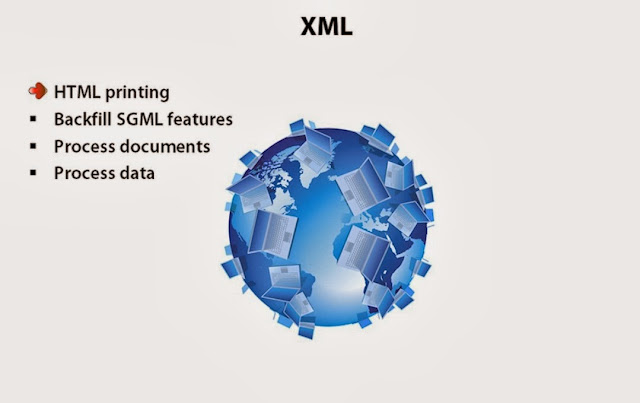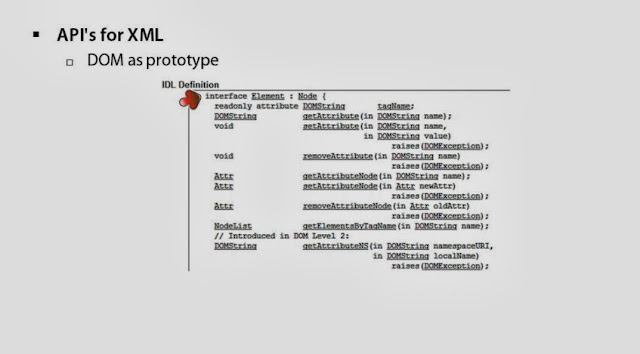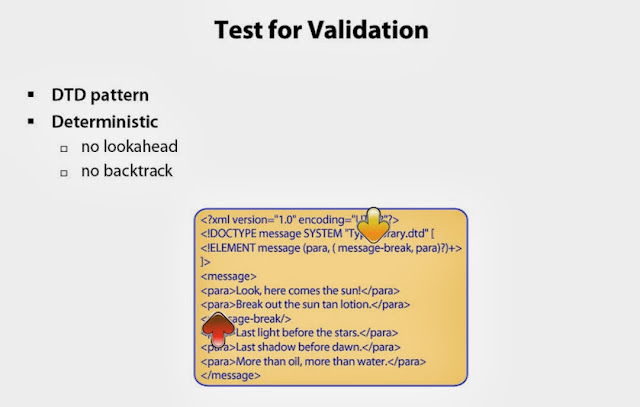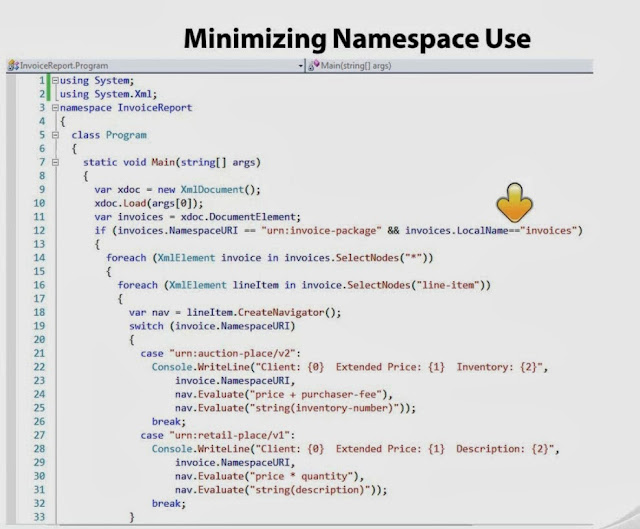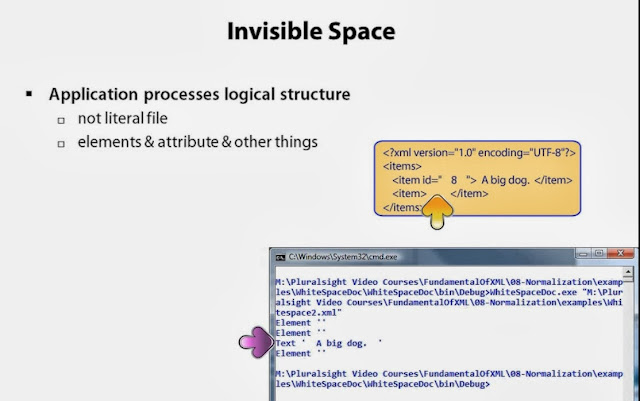XLinq Example
XLinq with XML
XLinq with XML Namespace operation
XLinq Extension method
Defensive XLinq Query with XML Namespace
XPath
XPath
is used to navigate through elements and attributes in an XML
document. XPath is a major element in W3C's XSLT standard - and XQuery
and XPointer are both built on XPath expressions.
XPath is a language for finding information in an XML document.
XPath is a language for finding information in an XML document.
For more information please visit below site
http://www.w3schools.com/xpath/default.asp
XSL-FO
XSL-FO is about formatting XML data for output. Styling is both about transforming and formatting information.
When the World Wide Web Consortium (W3C) made their first XSL Working Draft, it
contained the language syntax for both transforming and formatting XML documents.
Later, the Working Group at W3C split the original draft into separate Recommendations:
- XSLT, a language for transforming XML documents
- XSL or XSL-FO, a language for formatting XML documents
- XPath, a language for navigating in XML documents
Example:
<?xml version="1.0" encoding="ISO-8859-1"?>
<fo:root xmlns:fo="http://www.w3.org/1999/XSL/Format">
<fo:layout-master-set>
<fo:simple-page-master master-name="A4">
<!-- Page template goes here -->
</fo:simple-page-master>
</fo:layout-master-set>
<fo:page-sequence master-reference="A4">
<!-- Page content goes here -->
</fo:page-sequence>
</fo:root>
For more information please visit below site
http://www.w3schools.com/xslfo/default.asp
XQuery
XQuery is to XML what
SQL is to database tables. XQuery is designed to query XML data - not just
XML files, but anything that can appear as XML, including databases.
XQuery Example
We will use the following XML document in the examples below.
<?xml version="1.0" encoding="ISO-8859-1"?>
<bookstore>
<book category="COOKING">
<title lang="en">Everyday Italian</title>
<author>Giada De Laurentiis</author>
<year>2005</year>
<price>30.00</price>
</book>
<book category="CHILDREN">
<title lang="en">Harry Potter</title>
<author>J K. Rowling</author>
<year>2005</year>
<price>29.99</price>
</book>
<book category="WEB">
<title lang="en">XQuery Kick Start</title>
<author>James McGovern</author>
<author>Per Bothner</author>
<author>Kurt Cagle</author>
<author>James Linn</author>
<author>Vaidyanathan Nagarajan</author>
<year>2003</year>
<price>49.99</price>
</book>
<book category="WEB">
<title lang="en">Learning XML</title>
<author>Erik T. Ray</author>
<year>2003</year>
<price>39.95</price>
</book>
</bookstore>
For more information please visit below site
http://www.w3schools.com/xquery/default.asp
XLink and XPointer
XLink defines a standard way of creating hyperlinks in XML documents. XPointer allows the hyperlinks to point to more specific parts in the XML document.
For more information please visit below site
http://www.w3schools.com/xlink/default.asp
XML Schema
An XML Schema describes the structure of an XML document. XML Schema is an XML-based alternative to DTD.
For more information please visit below site
http://www.w3schools.com/schema/default.asp
XML DOM
The XML DOM defines a standard way for accessing and manipulating XML documents. The DOM presents an XML document as a tree-structure. The XML DOM defines a standard for accessing and manipulating XML.
XML DOM Parser
Most
browsers have a built-in XML parser to read and manipulate XML. The
parser converts XML into a JavaScript accessible object
(the XML DOM).
For more information please visit below site
http://www.w3schools.com/dom/default.asp
XSLT
XSLT debugging in Visual Studio
XSL stands for EXtensible Stylesheet Language, and is a style sheet language for XML documents.
XSLT stands for XSL Transformations.
Example
XSLT debugging in Visual Studio
Debugging facility in VS
For more information please visit below site
http://www.w3schools.com/xsl/default.asp